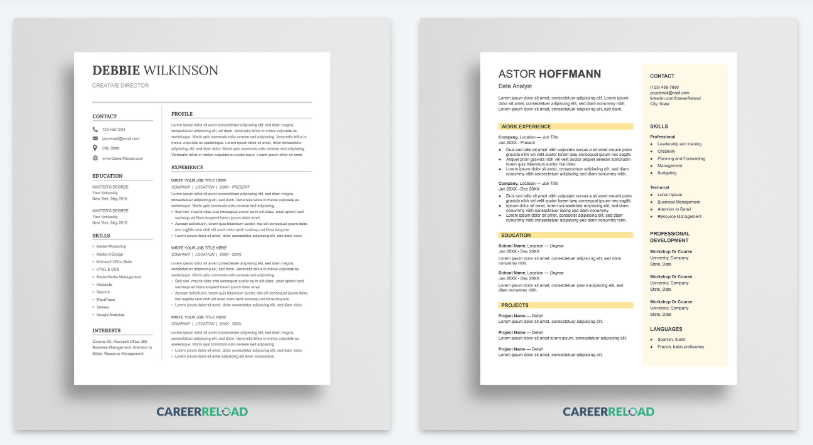In today’s competitive job market, your resume is often your first and only chance to make a strong impression. A professionally designed resume can set you apart from hundreds of applicants and open the door to new career opportunities. However, not everyone has the time or skills to design a visually appealing and effective resume from scratch. This is where free resume templates can be a game-changer.
With the right tools, you can build a resume that not only showcases your skills but also aligns with modern hiring standards. One of the best resources for free, professional templates is Google Docs resume templates offered by Career Reload, providing a collection of designs that are easy to customize and ready to use.
Why a Professional Resume Matters
Hiring managers often spend less than a minute scanning a resume before deciding whether to move forward with a candidate. A cluttered or outdated resume design can quickly land your application in the rejection pile, no matter how strong your experience may be.
A professional resume helps by:
- Highlighting your most important skills and achievements.
- Creating a clean and organized presentation of your information.
- Making it easier for recruiters to quickly find what they are looking for.
Investing time into creating a polished resume shows that you are serious about the job application process and willing to go the extra mile.
The Advantages of Using Google Docs Resume Templates
Using a Google Docs resume template offers several advantages that can significantly improve your job search success:
1. Accessibility and Convenience
Since Google Docs is cloud-based, you can access and edit your resume from anywhere — whether you’re on a laptop, tablet, or smartphone. This means you can update your resume on the go, respond to job postings faster, and keep your documents organized.
2. Professional Designs
The templates provided by Career Reload are designed by career experts to ensure they meet modern hiring standards. The layouts are clean, easy to read, and optimized for applicant tracking systems (ATS), which many companies use to scan resumes before a human ever sees them.
3. Easy Customization
You don’t need any graphic design skills to customize a Google Docs template. You can easily modify colors, fonts, and sections to better fit your personal brand and the specific job you are applying for.
4. Save Time and Effort
Instead of spending hours formatting your resume, you can focus on the content — showcasing your achievements, skills, and experience. A well-structured template saves valuable time, allowing you to apply to more opportunities faster.
Tips for Making the Most of a Resume Template
While templates offer a great starting point, your resume still needs to be tailored for each job application. Here are a few tips:
- Customize the content: Adjust your skills, experiences, and keywords to match the job description.
- Be concise: Aim for clarity and brevity. Stick to bullet points where possible.
- Proofread carefully: Typos and grammatical errors can make a poor impression.
- Highlight achievements: Focus on what you accomplished, not just what you were responsible for.
Conclusion
Creating an outstanding resume doesn’t have to be complicated or expensive. By using Google Docs resume templates from Career Reload, you can present yourself in the best possible light to potential employers. With professional designs, easy editing options, and the convenience of cloud access, these templates can give you the edge you need to succeed in today’s job market.
Start your career journey on the right foot — with the right resume.